Table of Contents
In this fast pace life, businesses are growing and innovating in the blink of an eye. There are a few things that all businesses in a way are forced to do, BE ONLINE! Although being forced for such a fruitful decision is actually a good decision. Of course, you must think about your business nature and where your business stands at the moment. Although if there is any chance that you can take your business online and you are only not doing so because of the risk and the unknown, then you should stop thinking like that and go take your business online.
Why A Business Should be Online?
The simple answer is because of the potential of this decision. Taking your business online can open a lot of doors for you. Your audience range increases and you are able to sell more than ever. Being online will also cost you money but probably a lot less than a brick-and-mortar store with employees. Competition is stiff and being online makes it a lot easier for your customer to reach you. The interaction between a business and its customer is vital and being online can make it much smoother.

How To Start an Online Business?
A business can be online from its incorporation or maybe you already own a brick and mortar store and now feel the need to be online. Both ways you must know how to take your business online. It is not as easy as it sounds. You must take smart and progressive decisions that can give you a good reach. Above all make sure the most important step is to select the name for your business using business entity search. Let us take a look at the steps you must follow:
Step 1: Find the Perfect Products to Sell Online
If you already run a business, then you must have your product but if you are new to business then you must start with finding the product that will sell and most importantly that solves problems for people.
Step 2: Determine Market Viability and Conduct Product Research
Next, you must understand how the market will react to your product, conduct product research on what type of feature your product must-have. What your product can be developed into. This will help you to understand whether or not you will survive the online market competition.
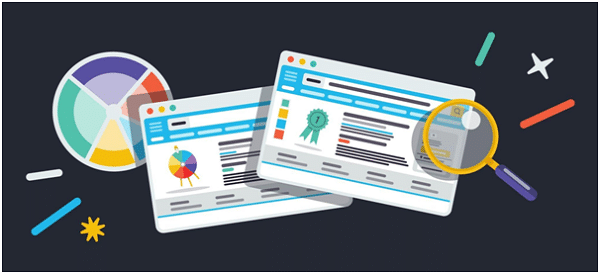
Step 3: Conduct Online Market Research
It is very important to understand your market. Once you are clear with your product idea and development. Next comes, understanding your market and researching the history of this market along with the future predictions and potential.
Step 4: Competitor Analysis
Know who your competitors are. Your online competitors might be different from your offline competitors. It is important you understand where they stand in the market and what have they been doing in the market or intend to do in the coming years. This will give you an edge over them and give you a clear sense of direction about your approach and goal.
Step 5: Target Market Analysis
Research is also important for you to understand your target audience. Your product must solve certain kinds of problems which are for certain kinds of people. This is your target audience and you must understand their shopping behavior and how they might react to a product like yours.
Step 6: Choosing The Right Ecommerce Platform
The right e-commerce platform would be a boost to your business. Understand the potential of the platform and how that platform can help your product reach out to the right audience. Along with this, also look at the financial side of the deal.

Step 7: Measure Your Success
Once you are online, it does not stop there. You must know how you are performing in the market, how your target audience is reacting to your product. All this could be done with the help of analysis. It will allow you to take the next step and analyze your progress.
Tips For Online Business Owners
New to the online world of business? Here are some of the tips that can come in handy for you.