Table of Contents
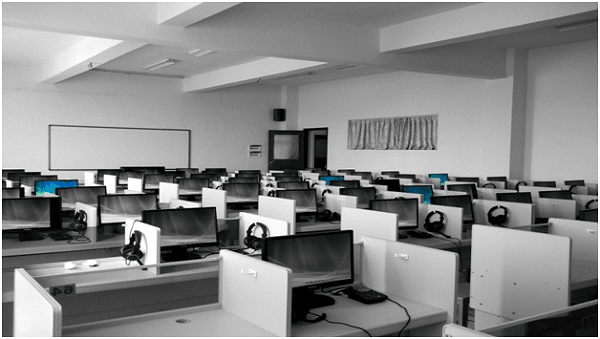
Two graduate students, Tom Truscott and Jim Ellis, conceived the idea of a communication platform in 1979. It used the UUCP network architecture and resembled a bulletin-board system.
The platform enabled users to discuss with each other on various topics, much like the forum websites of today (Reddit). Similarly, it also enabled users to exchange files, through the UCCP protocol, between each other (much like BitTorrent).
This love-child of a torrent platform and a discussion forum came to be known as Usenet. Usenet was officially established in 1980, and it is now one of the oldest communications platforms.
While all this may seem straightforward, using Usenet is definitely not. You can’t use it like your regular web browser. First you will need to choose a usenet provider. There are many usenet service providers, each providing a different set of features at different price plans. Make sure you choose the best Usenet provider that perfectly suits your needs and budget.
Then, you will also need a newsreader software to gain access to Usenet newsgroups. Finally, you’ll also need a search engine as Usenet cannot be accessed by using regular web browsers.
Now that you have a basic understanding of Usenet, here’s an in-depth look at it. We have discussed what Usenet is, what a Usenet server is, how it works, and other related aspects.
What is Usenet?
The term ‘Usenet’ is derived from ‘user network.’ It is a mix between an online forum/torrent platform. Users can create new newsgroups or provide contributions to the existing ones. One way of imagining newsgroups is that you can consider them to be subreddits. The contribution to the group can be in the form of text or media files.
How Does it Work?
As mentioned above, users can create new newsgroups dedicated to a topic or add content to the existing ones in the form of text and media files. The newsgroups can be moderated or unmoderated depending upon the setting.
In short, Usenet is similar to the social media sites, like Instagram, Facebook and Twitter, that we have today. You only can’t access it with a regular internet browser like other sites.
How to Use Usenet?
To start using Usenet, you need to follow these steps:
1. Find a Usenet provider
Unfortunately, you can’t use Usenet similar to how you access the internet. It would be best if you choose a reliable Usenet provider first. There are various Usenet service providers available, and you can choose the best Usenet provider according to your needs. We have discussed how to choose a Usenet provider in detail later on.
2. Setup Your Index
In a nutshell, an Index is a search engine, like Google and Bing search. You can use the index to search newsgroups, select posts, and download .nzb files.
Most Usenet service providers provide their own search engine. However, if you are not satisfied, you can switch to another indexer. Binsearch is one such popular index/search engine for Usenet.
3. Find a Newsreader
Next, you need to choose a newsreader that will allow you to view and access content on Usenet. You can also download files with the newsreader.
Is it Safe to Use Usenet?
Yes, it is safe to use Usenet. However, you should use a Usenet server provider that offers SSL encryption. While most free Usenet providers offer security, it is advisable to get a paid subscription for better security and additional features.
That being said, privacy is limited when using Usenet, as your IP address is logged every time you download a file. To avoid this, you can use a VPN that can help mask or hide your IP address. Some of the best Usenet providers offer VPN services for enhancing user privacy and security.
Is it Legal to Use Usenet?
Yes, it is perfectly legal to use Usenet. However, like other things, Usenet can be used for illegal purposes. Usenet offers a higher degree of anonymity than your regular internet. Moreover, if you use a VPN, the privacy is increased further.
Some users might view this as an opportunity to share and download restricted, copyrighted content, sensitive data, and pirated software.
Make sure you don’t do any illegal activity while using the communications platform. All your activity should adhere to its guidelines and terms of service agreement.
How to Choose the Best Usenet Provider?
There is a long list of Usenet providers out there. Choosing the best provider can be difficult from this huge list of paid and free Usenet providers. Here are some things to keep in mind when choosing a Usenet provider:
Cost
As mentioned earlier, there are many paid as well as free Usenet providers. The free ones obviously come with some caveats. Thus, it is recommended that you choose a paid Usenet provider. Most paid packages start as low as $5 per month.
However, make sure also to check the features that accompany the price. Choose a provider that offers the best services for the price they charge.
Security
Make sure that the Usenet server provides SSL security with 256-bit encryption. Also, check whether the service provider also has VPN services to provide an extra level of security and anonymity.
Download Speed
Check that you have a high download speed. One way to ensure this is to check whether the service provider provides download over multiple connections. Also, make sure that you have unlimited downloads.
Miscellaneous Features
In addition to the features mentioned above, check for other features you get in the package.
For example, check whether the service provider offers round-the-clock customer support or a free trial before you actually start paying for the service.
Here is a list of the best Usenet service providers that can help you make an informed decision.
Summary
Now that you have a fair understanding of what Usenet is, how it works, and what are some of the best Usenet providers, we hope that using it will be a cakewalk. Despite being over four decades old, Usenet is still widely used. It is still one of the best platforms for file sharing.
While using Usenet, in the beginning, can seem tricky, it’s relatively simple once you get the hang of it. So, go ahead now, find the best Usenet provider, and start enjoying its services.