Table of Contents
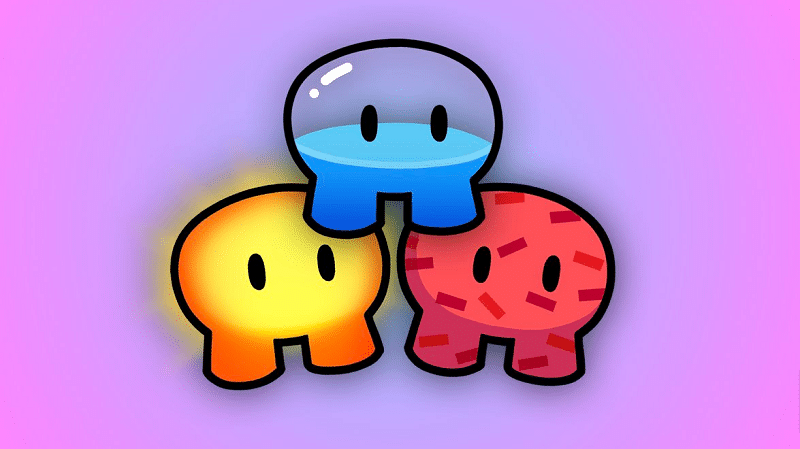
In the world of education, technology is continually evolving, providing new and innovative ways for students to engage with their studies. One platform that has been making waves in the educational landscape is Gimkit. This interactive digital quiz game is designed to facilitate student learning through questions and answers, and it offers a range of engaging modes. In this article, we’ll explore what Gimkit is, delve into the release schedule for new game modes, and discuss how teachers can effectively use this platform in the classroom.
What is Gimkit?
Gimkit is an interactive digital quiz game designed to facilitate student learning through questions and answers. It boasts a user-friendly and versatile platform that can be accessed on various devices, including smartphones, tablets, and laptops. This accessibility is particularly valuable for students in K-12, as its intuitive controls make it easy to navigate.
The questions within Gimkit are presented clearly, with multiple-choice answer options in color-coded boxes, enhancing comprehension. Notably, students can actively participate by submitting their questions, which the teacher can then incorporate into the game.
Gimkit offers flexibility with class-wide, live, or individual game modes, adaptable to the pace of each student. It serves both as a classroom tool and a homework resource, with a rewards system that fosters student engagement and encourages ongoing use.
In recent updates, Gimkit Creative introduced five new game modes, two types of cosmetics, and numerous Gims to enhance the overall experience. These improvements stem from valuable feedback from teachers and students, ensuring that Gimkit caters precisely to their needs and preferences.
One standout addition is the “One Way Out” game mode, described as the most ambitious offering yet, adding depth and excitement to the platform. Gimkit’s commitment to user feedback sets it apart in the world of educational tools.
⛰️ Will you reach the top?
Our brand new game mode "Don't Look Down" is coming soon!
This mode introduces the biggest update to gameplay since we first introduced 2D modes! pic.twitter.com/Du6AsM8YWH
— Gimkit (@gimkit) October 16, 2023
When is the New Gimkit Mode Coming Out?
The release date for new Gimkit modes can vary and is influenced by a combination of factors. Gimkit offers a free plan that grants users unlimited access to the currently featured game modes. These featured modes can change throughout the year, depending on what’s new, the time of year, and the choices made by the Gimkit team for highlighting certain modes. In addition to these featured modes, some core modes like Classic and Teams may also be available for free.
While the specific release date for new modes is not mentioned in the available information, Gimkit is committed to bringing fresh and exciting game modes to its users. To ensure unrestricted access to all available and upcoming modes, users can opt for Gimkit Pro, the paid plan, which offers unlimited access to every mode, including new additions. To stay updated on the release of new modes, it’s a good idea to keep an eye on Gimkit’s announcements and updates throughout the year.
New Gimkit Mode
Gimkit introduced a new mode called “Draw That,” which was launched on March 15th. This mode is a departure from the traditional Gimkit game style and offers an engaging twist. It’s akin to the classic game of Pictionary but brought into the Gimkit platform. In “Draw That,” one student takes on the role of the artist, drawing a term while the rest of the class tries to guess what it is.
The release of this mode was met with tremendous enthusiasm from both teachers and students, despite initial uncertainties. The success of “Draw That” was attributed to its fun, educational, and community-building aspects. Feedback from users led to rapid improvements, including features like a quick-picker option for loading terms and enhancements for world language teachers.
The mode has created an artistic community, with students showcasing their creative talents in the “Draw That Student Art Gallery.” Overall, “Draw That” adds a refreshing and interactive dimension to Gimkit’s array of educational gaming options, making learning even more enjoyable and engaging.
How to Use it for Teaching?
Gimkit offers a user-friendly and versatile platform that empowers teachers to create engaging and interactive learning experiences, with options for both live, whole-class participation and smaller group dynamics. Here’s how teachers can make the most of Gimkit for teaching:
1. Easy Sign-up: Teachers can quickly get started with Gimkit by signing up using their email or Google account. The latter is particularly convenient for schools already using the Google platform.
2. Roster Import: Gimkit offers the capability to import class rosters, simplifying the process for teachers. Once the roster is imported, teachers can efficiently assign quizzes on an individual basis or for the entire class.
3. Student Access: Students have multiple options for joining a class game. They can access it through the Gimkit website, accept email invitations, or enter a unique code provided by the teacher. The flexibility ensures that students can engage in the learning process using their preferred method.
4. Teacher Control: The teacher maintains central control over the class account, which enables management of game settings, assessment, and data analytics. This central account is pivotal for overseeing the class’s progress.
5. Live Games: Gimkit allows for real-time game sessions where students can submit questions that the teacher moderates, while others provide answers. This feature is beneficial when the quiz is projected on a shared screen for collaborative class participation. Students can collaborate in groups or compete with each other, making the learning experience dynamic and engaging.
6. Student Limitation: It’s worth noting that the free version of Gimkit has a restriction of up to five students. This limitation encourages the use of the platform for smaller groups or for projecting the game on a larger screen to involve the entire class.
When is the New Gimkit Mode Coming Out: FAQs
1. What is Gimkit?
Gimkit is an interactive digital quiz game designed for educational purposes. It uses questions and answers to help students learn.
2. How can students access Gimkit?
Students can access Gimkit on their own smartphones, tablets, or laptops, providing flexibility and accessibility.
3. Is Gimkit suitable for K-12 students?
Yes, Gimkit is highly accessible and designed with intuitive controls, making it well-suited for students in the K-12 age group.
4. What types of games can be played on Gimkit?
Gimkit offers class-wide games, live sessions, and individual games that can be used in both classroom and homework settings.
5. How does Gimkit keep students engaged?
Gimkit employs a rewards system to maintain student engagement and motivation.
In conclusion, Gimkit is an exciting and dynamic platform for educators and students alike. With the introduction of new game modes and a commitment to user feedback, it continues to evolve, providing innovative ways for students to learn and engage. Whether you’re a teacher looking to enhance your classroom experience or a student eager to make learning more fun, Gimkit is a valuable tool in the world of education.