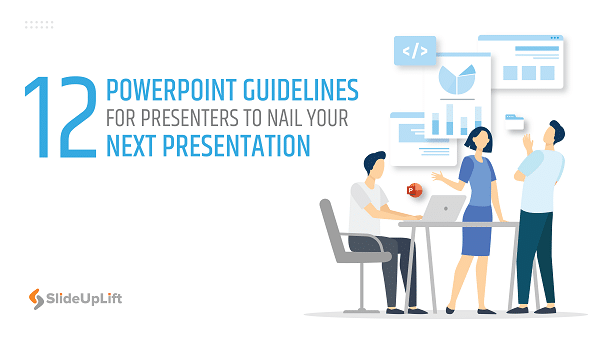
Do you have an upcoming presentation that will include PowerPoint slides? It might be difficult to create the structure and content for a new presentation. It’s not unusual for a few questions to arise while brainstorming, settling on a design, filling it out, and finishing the specifics.
What is the best place to begin?
Are some steps preferable to others?
How can you be sure that you haven’t overlooked anything?
And how can you learn those crucial yet slightly technical design skills that can elevate a presentation from excellent to great?
We’re here to help you during this difficult time. You’ll be capable of navigating PowerPoint far more effortlessly and create a spectacular presentation that will leave your audience craving more if you have the following tactics in your arsenal.
- Decide The Goal of Your Presentation
First, determine the purpose of the presentation. Are you distributing an annual report or putting up a pitch deck? Is the aim to grow sales or to get the upper management on board with a new marketing strategy?
In any case, the presentation objective helps you select what to include in your presentation and how to convey that information. It will also assist you with the rest of the steps involved in crafting a great and compelling presentation.
- Pick a Presentation Template
Consider using free PPT templates as our next advice for creating an excellent PowerPoint presentation. A professionally designed prepared template can be used.
It will also include all of the necessary slides, such as section break slides, corporate and team presentations, charts, portfolios, and more. It will save you a lot of time throughout the design process and guarantee that your presentation appears professional.
But if you’re not comfortable with working on PowerPoint, SlideUpLift offers a massive collection of Google Slides templates to help you out!
- Plan Your Slides
The next step is to consider the slides that will be included in your presentation. For example, if you’re putting together a pitch deck for potential stakeholders, you should include information about your firm on an About or Team slide.
However, incorporating such slides in an internal presentation to discuss your sales report would be a waste of time. Instead, your presentation should center on figures and facts, as well as the success of particular products or product lines.
- Use Minimum Amount of Text
When it comes to delivering your presentation, PowerPoint is proven to be helpful It should not be used as the primary source of information. Because less is more, limit the text to a minimum.
Limit yourself to no more than 3 bullet points each presentation and one primary concept per slide. This will keep your audience interested and not zone out.
- Use Color Properly
Color can improve the visual attractiveness of your presentation. That doesn’t imply you have to design each slide differently or use various font colors. If you’re delivering a presentation in a dark environment, use a dark background for the slide and a light color for the text.
It will let your audience follow along more easily. Avoid putting light text on a light backdrop or colors that clash. They’ll annoy your audience.
- Keep Your Presentation Design Friendly For Wide Screen Formats
Take into account that most projector displays are designed for a 16:9 widescreen ratio. As a result, construct your presentation in accordance with the PowerPoint presentation requirements.
Your presentation will still perform if you develop it in a 4:3 ratio. However, some of your slides can be chopped off or not display correctly.
- Choose a Font Style That’s Easily Readable
Choose one font to use across your presentation, or two that contrast effectively (one for headers and one for body text). If you use two typefaces, make your header font strong and eye-catching, and your main text font basic and easy to read.
- Don’t Directly Read From Your Slides
The next PowerPoint advice we have for you is to avoid watching the slides. Reading the slides will not only bore your audience, but it will also make you appear uninterested in your own presentation. This will cause your audience to lose interest and forget about your presentation as soon as it ends.
- Start Your Presentation With a Story
To avoid being redundant, storytelling is one of the most effective techniques to attract your audience’s attention in general. Presentations are no exception. Starting with a hook is an excellent method to pique your audience’s interest in your content.
The greatest approach to begin a presentation is with an engaging story that relates to the subject matter. Making your content interesting is a terrific strategy to keep your readers interested.
- Proofread Your Presentation
Take the initiative of proofreading each slide to ensure there are no embarrassing errors. If you mention additional associates or coworkers in your presentation, ensure their names are accurately spelt to prevent embarrassing moments. Propose another individual to review your presentation and ensure that it is error-free.
- End Your Presentation With a Q&A Session
A Q&A session is another excellent method to conclude a presentation. The only tough part is knowing how to end it if you’re receiving more questions than you will have time to answer or if you’re not getting any at all. In both cases, experts do the same thing: they cut it off and tell folks to come talk to me personally.
In-person meetings will have professional presenters tell the audience to come and find them after the presentation to ask additional questions. For virtual meetings, though, they’ll let folks know how to contact him, whether through LinkedIn or email.
- Call to Action
Call to actions are an essential component of every piece of content, including presentations. What are you hoping your audience will do with this info?
Include actionable strategies for your readers to implement your information into their daily lives in your conclusion (if applicable). You may also tell folks to contact you if they have any questions about the presentation so they know what to do next.
Wrapping It Up
It may appear difficult to create an outstanding presentation. The process gets easier to do after you are acquainted with and follow the basic PowerPoint standards for making great PowerPoint presentations.