Table of Contents
If you’re new to website management, one of the first vital terms you’ll need to learn is SSL, specifically the SSL Certificate. Without getting into too much technical detail, the SSL certificate is a widely recognized way of proving/identifying a site’s identity and securing an encrypted connection, both for data coming in and sent out. When you see that lock on the left side of your URL field, the page you’re visiting has a valid SSL certificate, and your data is safe.
Just like you need to bring your car in for a tune-up now and then for it to stay road-ready, you’ll need to take care of your certificate. Namely, the SSL certificate isn’t handed out indefinitely but instead needs to be renewed. That’s because the internet is a living organism, always evolving, and in order to keep your data safe, it needs to be constantly checked.
The good side of SSL
The good news is that a valid SSL certificate has tons of benefits with virtually no downside other than having to be renewed. Let’s count some of them off:
- Guaranteed security – we’ve already mentioned it, and honestly, it’s why SSL is needed. It’s universally accepted as proof of a page’s security. Check for the lock whenever you think a page might be “iffy,” and you’re good to go.
- Web presence – or the lack thereof. Nowadays, most browsers will automatically block access to a site that doesn’t have a valid certificate. The same goes for search engines, most prominently, Google – forget about the first page; without SSL, you won’t be featured at all, making your site, for all intents and purposes, non-existent to the public.
- Encrypted data sharing – most sites nowadays rely on data sharing. Whether you’re inputting your data and sending it to them, or if the site is sharing sensitive information, you want to know those transfers are safe. Like with “general” security, the SSL certificate puts your mind at ease because it guarantees an encrypted connection. Nothing is foolproof, but this is as close as it gets.
- Practical implementation – with everything the SSL certificate does, you would think it’s some elaborate app that takes up a sizable percentage of your resources to function. In truth, it’s the complete opposite. The certificate represents a set of protocols used for authentication and encryption; they work in the background, and you won’t even know they’re there until its renewal time.
The downside of SSL
As we’ve mentioned, there is no downside other than you need to keep the certificate valid. Nobody is expecting you to circle a date on a calendar to know when the certificate is up for renewal. Manually keeping track of anything in the site management game is redundant with all the various tools at your disposal. When we’re talking about Wordpress maintenance services, those tools are plugins, which you can integrate through your backend, making your life much easier.
There are many options out there regarding SSL tracking as well, and the one we’ve found to be a top-tier solution is WP Force SSL, a robust tool that covers everything your site might need.
WP Force SSL, your SSL solution
WP Force SSL comes in two versions, a free version that is still surprisingly brimming with features and a paid version that enhances all available features across the board and adds new ones. As you would expect, the free version is for new sites or as a test period that enables you to check everything out; long term, the paid option is the sensible way to go.
No strings attached
The main thing you want from an SSL-focused plugin is to know the status of your certificate. WP Force SSL’s free version of the plugin enables you to check your certificate, the expiry date, the site lives or on localhost (in which case you don’t need a certificate at all), and whether HTTPS redirection is working properly, etc. All of this is done through tests the plugin runs when you click on the appropriate button, i.e., everything is manually activated. While you will get rudimentary notifications if something crucial happens to your certificate (like expiry, for example), most of the features will have to be manually initiated.
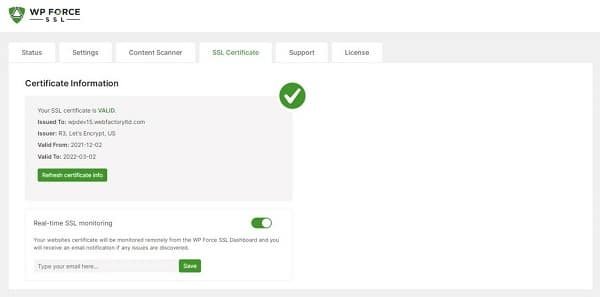
Aside from the various test you can run, you’ll also be able to check and enable HSTS, redirect your HTTP pages to HTTPS, etc. You’re getting to dip your toe in all the features while the real deal is still to come.
Next level
Going pro with one of the available plans enhances all of the aforementioned free features and adds a plethora of new options. Naturally, this is the ultimate way of getting the most out of the WP Force SSL.
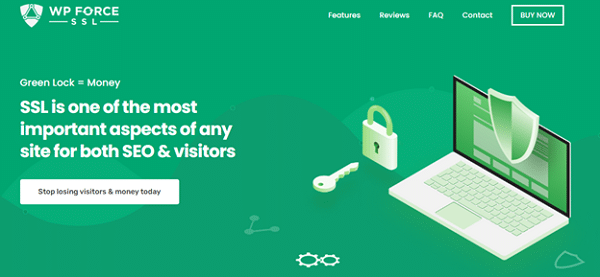
Most of the time, you’ll already have an SSL certificate before activating this plugin, either through your hosting service or through other means. However, if you don’t have one ready to go, you’ll be able to get one using the Let’s Encrypt service, which issues free certificates. You won’t even have to leave your dashboard; the pro version of WP Force SSL offers you the chance to grab one instantly. The dashboard in question is centralized across all your sites that share the license, so you’ll get to obtain certificates for all of them in a flash.
The SSL monitoring feature automatically monitors the status of your certificate in the background, expanding notifications from just the expiry date to over 50 documented errors that might appear and jeopardize the validity of your certificate. These scans aren’t designed to work on schedule, either automatic or manually set. Instead, the monitoring runs constantly after the plugin is activated and simply raises a flag if something is amiss.

In addition to keeping you constantly in the loop with the automatic monitoring feature, there’s always the option to run your manual scans with the Content Scanner. This is important because it’s used to single out mixed content errors (all content is checked). If left unchecked, it drops a page’s HTTPS prefix to an HTTP designation (a lower level of security), potentially leaving it to leave the page at risk. The initiated scan gets you a list of every piece of content on a page with the following data – status, description, location, and details. You let the plugin fix these errors within the pro version and get your pages back to HTTPS status.
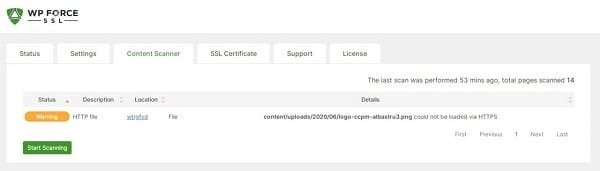
If you’re looking to work on your branding, WP Force SSL gives you a chance with the white label option to remove all WebFactory (the devs) branding and replace it with your own. This comes on top of the themes pack you can get for your sites that will give them that extra touch.
Summary
Having an SSL certificate is essential for any site today; it isn’t even a choice, less you want your pages to be practically invisible on every level. Even if it wasn’t that way, security is such a big deal nowadays, and with good reason, any action to improve it is the right call. A plugin like WP Force SSL, especially the paid version, is designed to relieve you of much of the work giving you the chance to focus on other aspects of your site without