Table of Contents
In the era which we all are living has most of the things which runs online. So, there is an absolute need of having a professional website for maximum career choices and business ventures. Won’t you agree? Having an amazing website is the need of the hour as it can simultaneously operate in many ways such as a communication channel, a store platform, a marketing tool, a display of works and skills, and an engine for branding. We all are well aware that website building platforms have become a great thing in recent years. Most of the companies are stressing on having a proper website so that they can provide customers with comprehensive solutions with a one-stop shop. Having a website also means that your customer can have a faith on you that you can deliver the best customer experience possible.
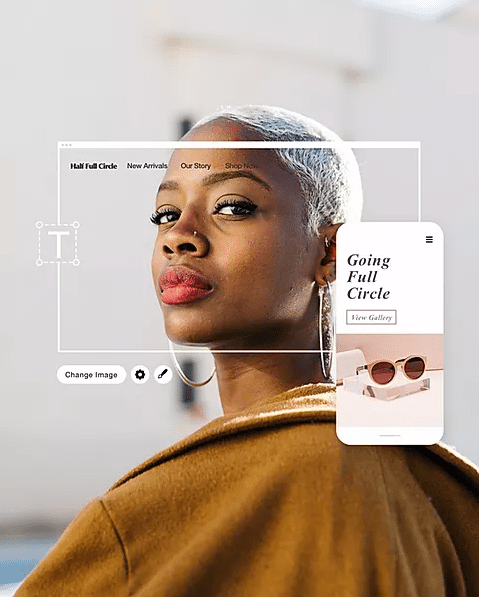
You may be thinking of how difficult this task would be? Right! You’re wrong. Building a website is among the easiest part. So, if you need a website which can multitask and perform all of its responsibilities with efficiency, Wix is just what you need. Wix is among the world’s popular website designing platform, which is serving over 110 million people across 190 countries. Yes, you may be having thoughts about WordPress website’s popularity. It is popular, but Wix is easy. On Wix there are about 45,000 new sign-ups every day. And, people who have joined Wix never looked back. Wix is much popular for its simple design, and quick, easy, and fun integration.
You really don’t have to worry about creating a Wix website. It is easy, flexible and totally doable with a drag-and-drop website editor. With this, you have the leverage to easily customize media, and you will also have the access to hundreds of handy apps.
So impress every visitor of yours with website building skills. But before that let’s know the benefits and details of using a Wix website:
- More than 500 templates available: You can choose from your favorite templates from over 500 highly customizable, optimized, and alluring templates.
- Functionality of ecommerce: Wix is not an over loaded ecommerce platform, and it comprises everything which you need for selling some products.
- Easy drag-and-drop editor: Building a website with Wix is easy as you are provided with drag-and-drop feature. It will help you to customize any template easily and as per your choice without a need of touching a line of code.
- Applications on Wiz: The marketplace at Wix have both free and premium applications. You can choose from promotional, business, and blogging tools.
- Built-in hosting, security, and maintenance: Wix is a fully hosted solution, and this is reason it comes with full security, hosting, and the maintenance of your website.
- Integrated with Artificial design intelligence tool: Most of us cannot even image of having an AI tool in such a simple website builder. But, yea Wix can make a website for you within minutes using its artificial design intelligence tool (ADI).
- Support: The amazing support that you can get with Wix cannot be found anywhere else. It has a managed knowledge base which can provide support to the beginners to help them to get started. Moreover, you will always have an option to submit a ticket for support or chat on the call to one of the team members for help.
Now that you have the idea of how a Wix website can be helpful for you, it is time to learn how to create website with Wix. So, for your ease, we have made a step-by-step guide explaining how to create a website. Honestly, building your own business Wix website is free and relatively straightforward. If you are beginner and unfamiliar with the process, this guide is just for you. Without any further ado, let’s get started.
1. Create an account with Wix
Pretty similar like for most of the other things that we do online needs a registration. So, here with the Wix website also it is same and the first thing that you need to do is set up your account. Well, it is really a very simple step and it will take you a few minutes.
Once it is done, next thing that comes is to go on to the Wix homepage and click on the “get started” CTA. It will appear on the center of the screen. However, if you have been doing a lot of research just after signing up, and find yourself on another Wix pages, you will still “get started” without having to go back to the homepage again. All you need to do is to look for the CTA and this may be just worded differently as it depends on the content which one is looking at.
Creating an account on Wix is simple so is to get start with it. Unlike other accounts, where you have to complete a long list of questions, Wix just does that in few simple steps.
Here are the things which you need to fill up in the Wix sign up form:
- Your email address
- Your password
Moreover, Wix can ask you for some of the follow up questions which will be needed to help you create exactly what site you’re looking for. As we know Wix comes with artificial intelligence builder, these questions will be helpful to create a site faster. Here are some of them:
For what whom you are creating a Wix site?
- A client
- Yourself
- Your organization
- On behalf of someone else
What is level of your expertise in building websites?
- Built websites professionally
- Never made a website before
- Made many websites
- Worked on a few websites
What type of Wix site you are building?
- Music
- Designer
- Events
- Online store
- Blog
- Accommodation
- Restaurants and food
- Business
- Beauty and wellness
- Photography
- Portfolio
After that you will be given two options:
- First is, you can either allow the ADI of Wix to create a website for you. For this, all you need to do is to answer few questions, so that it’ll make a website in just a few minutes for you, and this will be entirely done with custom text and images. Honestly, this is almost magical and good.
- Alternatively, there is another option for you in which can make use of the Wix Editor to make your own website from scratch.
2. Let Wix ADI create a website for you
Wix’s ADI tool, the full form of which is artificial intelligence designer, is a powerful and useful tool, which comes with its own design and tailoring options. However, these are limited as compared to the Wix’s templates and editor. With Wix ADI, building a website has never been easier than ever. Wix ADI is for less tech savvy users. If you are someone who has just basic idea or knowledge of website designing and if you are a beginner, you can use ADI of Wix, it can prove to be a good option for you.
The ADI Editor of Wix is easy to find, still we have mentioned a few pointers for you so that you can get started:
Elements– You can customize the elements by just clicking on them. The selected element will come in the menu bar at left-hand side and there you can make necessary changes. Some of the options that include are writing text, changing the images, adding buttons, and much more.
Adding a Page – For adding a page all you have to do is to select a page and then add pages from bar at the top menu.
Design – Just simply click on design that is present at the top menu and this will let you modify your layout and theme on the website.
Apart from above mentioned elements, here we have mentioned how you can create a Wix website with ADI.
Get started▬Add the necessary features▬Put contact details▬Design the website▬Select a style▬Make website SEO and mobile-friendly▬Select a domain name▬Publish
- Getting started: Right after you sign in, get started with ‘Start with Wix ADI’
- Add necessary features: ADI can question you about the features you need. Here you have to put a tick on the relevant boxes, and then click ‘Next’ on the bottom right-hand side.
- Put contact details: Contact details are necessary for any website, before it goes live. So provide as much information as possible.
- Design the website: Don’t get confused, ADI will design the website but you can still provide some input if you like. With ADI, one can have a billions of text combinations and images, so you can select and make your website look unique. By now ADI will know what you need, and it will take you through the design process.
- Selection of style: You may be happy with the overall appearance, if yes you are set. If not, you can now personalize it further by adding media, changing fonts, and introducing a whole host of other functions. And, Wix ADI will now give its final thing. From here, you can have change your previous steps or can move on.
- SEO and mobile friendly: This is important, no website is complete without having SEO and mobile functions. So, optimize your website and you are good to go.
- Domain name: Of course, a name I must. Once you are all happy with the website’s appearance, add a domain name to it.
- Yayy! Publish! So, after all the efforts of ADI and yours, the website is ready to publish.
3. Approach the design
There are different aspects to look into when it comes to choosing the right website color scheme. Crafting the right layout for your site is important as appearance is everything at the first look. As we mentioned above, Wix has more than 500 pre-designed professional templates to choose from, you can have one. Here are easy steps to follow:
- Select a template: The templates available for websites provide a robust base for designing your website. Choose the best one. Be it a personal website or an online store, find a suitable template that best suits your needs.
- Template customization: Once you are all set and have the heart on a template, now it is time to make it into your own customized website. You have to do it by customizing and editing. Make sure to add all the necessary content, include images, videos, text, links and audio, and whatever you feel important for our website.
- Give twist to the entire look: Just selecting the best fonts, colors and images is one thing, there are a lot of things which come when it comes to creating a website. It is up to you what you want to include such as wide range of media features, enhancing the aesthetics and much more.
4. Prepare for search engines
And, then you have to prepare your website for search engines. Of course don’t you think it is the most important part? What’s the meaning of having a website without getting it rank on search results page. Getting to rank your website is among the prominent ways to increase the traffic. So, always consider doing SEO of a website during the early stages of creation. Some of the other key elements are mentioned below:
- Keyword research: For this particular thing, you have to look at your website as a potential customer or site visitor. Once you think like them you will know what kind of questions or phrases they might look for. On the basis of that result, you can optimize your page and lead them to your website. Keywords research is among the most important thing which comes under SEO strategy. Moreover, there are other options too, where you can use keyword tools to get the idea. These tools will help you in making the right decision.
- Content: Content of a website is an integral part. Each and every thing which is written on the website has to be accurate. Be it the menu or your blogs, FAQ page, footer or even on the bio section. Write content keeping SEO in mind. However, there are many ways to boost your website. The general idea is to know the subtle and decent way to integrate keywords into your website.
- Meta tags: Do you know famous search engines like Bing, Google and Yahoo read your metadata? Well, yes! So it is important to control what needs to be shown, so they can show your site in search results accurately.
- Image alt text: Sometimes, we do everything, but miss few small and but important things. And, in the list comes image alt text. Always remember, images play an eminent role in efforts related to SEO. So, every time you upload an image to your website, add alt text to it. Alt text is basically a very short description which explains to search engines about what an image depicts. It must be SEO friendly alt text.
- Link building: Now comes the last step that is link building. If you want your website to improve in ranking, you will want to have other websites linking to your site. For this, what you can do is to start by suggesting your website to other directories, inspiring the site visitors to share content or making sure that your social media profiles are linked to your site.
Don’t get tired with these steps. Remember, SEO is a continuous and long-term process which does not end with the creation of your website or even if it is launched online.
5. Get the best domain name
A domain name is something which defines you and your brand. So, after the selection of your business name, it’s time to choose a domain name. A domain name is the address of your website, so it has to be unique. While choosing a domain name, it is important to choose one which is concise, memorable, easy to remember, and professional. Having a personalized domain name will ensure that a customer will come back to you as you will be easy to find online. Moreover, this will also make your brand look credible and professional. In true words what we can say is that having a domain name means setting up a website completely and creating a complete online presence. Once you select a domain name, register it.
Final Words
Did you find anything which is difficult here? Honestly, no! Building a website with Wix means your website will be ready in no time. All you have to do is to follow each and every step carefully and rigorously. Just to ensure you don’t miss anything, here is a recap of steps for you:
- Create an account with Wix
- Let Wix ADI create a website for you
- Approach the design
- Prepare for search engines
- Get the best domain name
Just that much, and you are all set to conquer the world. Publish the site, get traffic and generate the leads. All the best!